Editor's review
Microsoft Access File Repair software scans corrupted MS Access database files and restores them.
Data corruption in a database file can happen to any one of us. What you do need at such times is a tool like the Have you lost your Microsoft Access File Repair software. It`ll scan corrupted MS Access database file and restore it. It is supposed to use some sophisticated recovery techniques and is able to recover your data in most situations. It can recover MDB database with all Access objects such as table structure, table data, primary key, foreign key, auto numbering, queries, macro etc. It does not affect any of the items originally in the database. You do not need to worry if the software utility would corrupt anything in the process of recovering the damaged data. This protection includes not deleting any data, not to write anything new or change any data or metadata etc. So the process is completely safe, the software will not corrupt anything further beyond what was in the corrupted file.
The interface makes it easy to get the files to be repaired into the software. You have a Windows explorer like file browsing window on the left of the interface area. Browsing is made easy by a file browse button also on the interface. The main display area is given over to the display of a set of records from the table chosen for verification. You can easily select a record and request repair through a button click. The tool will help recover primary keys and unique keys along with relationships and database files that are password protected. It is also possible to repair the MDE files of MS Access, the files will need to be imported explicitly though.


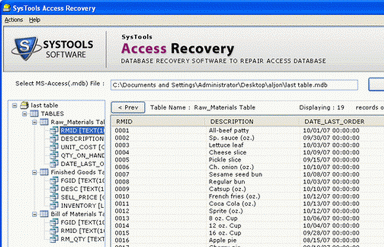
User comments